Relabeling
Learn how to submit your data for labeling in Encord Annotate
When examining your project data, you might come across labels that appear incorrect or are missing altogether. With Encord Active, you have the ability to highlight such data and seamlessly transfer it to Encord Annotate, at the dedicated labeling stage for your project. This empowers annotators to address any missing elements and enhance the overall quality of your labels, ensuring a more accurate and comprehensive data annotation process.
Steps to send data to the labeling stage
- Go to the toolbox in the explorer pages and use the filter feature to choose the desired data.
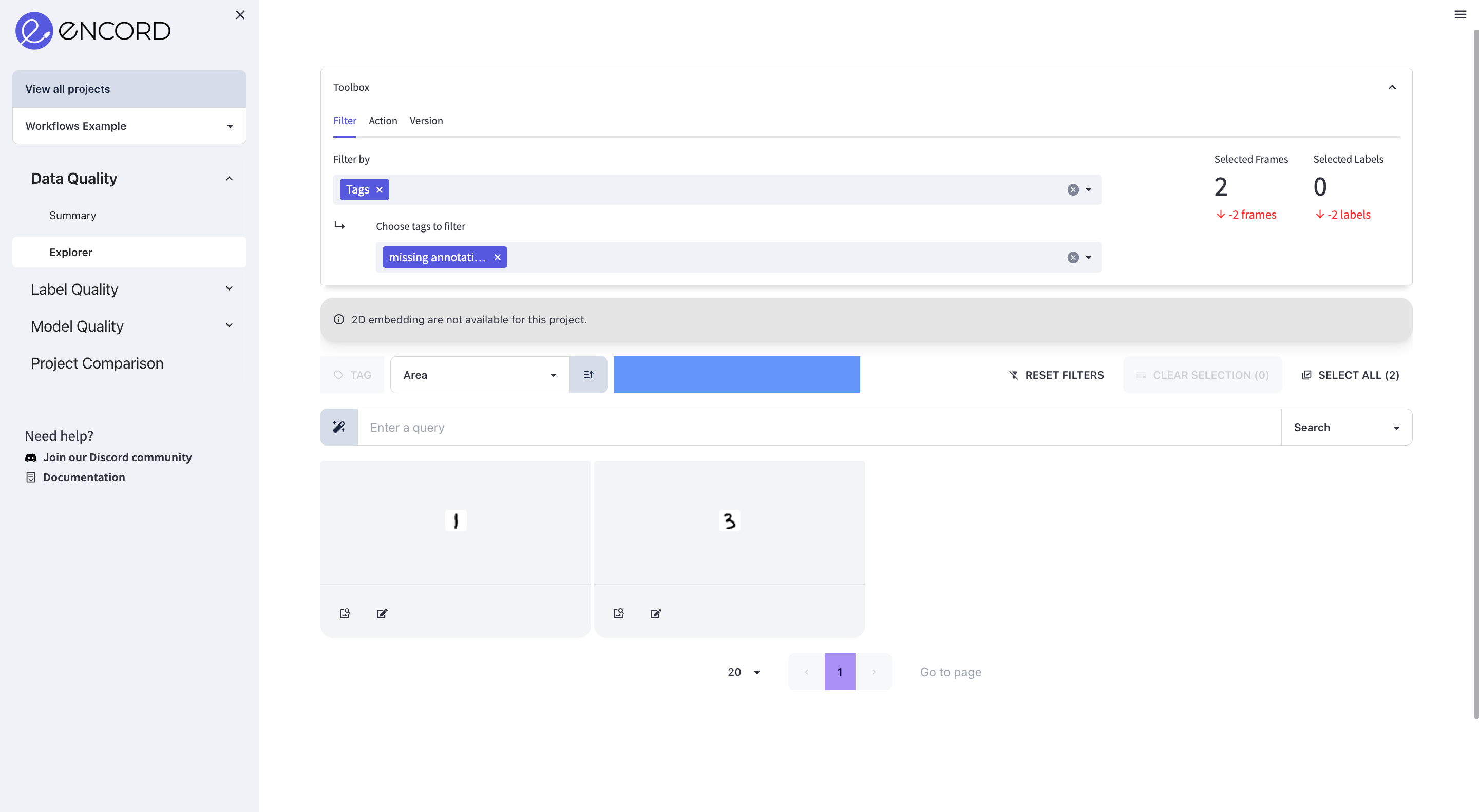
- Locate and access the Action tab in the same toolbox.
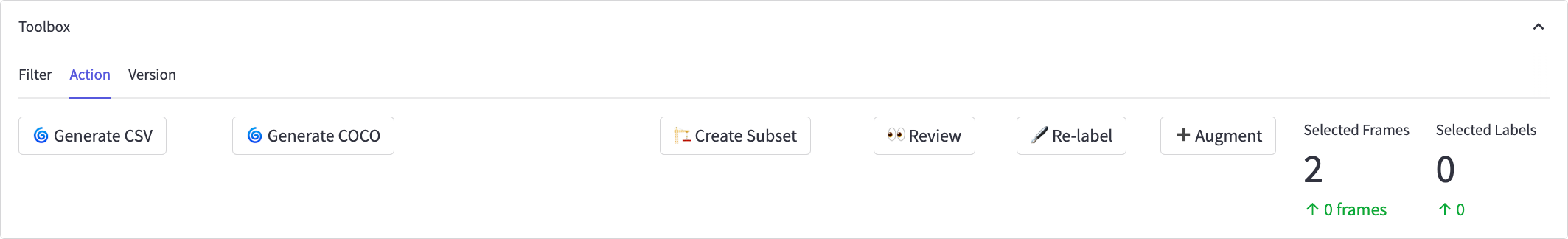
- Click the 🖋 Re-label button.
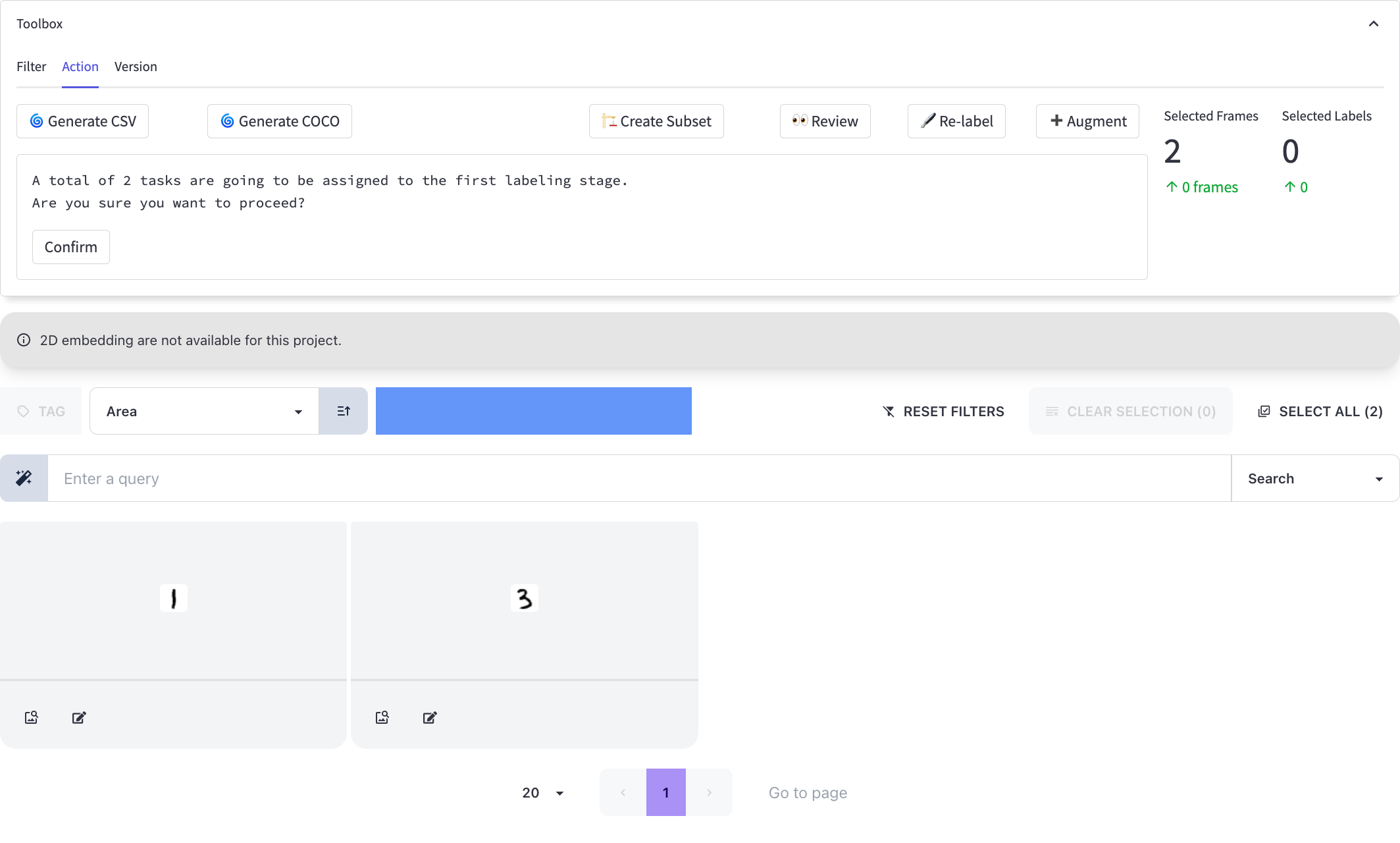
- Verify that the number of tasks ready for submission to the labeling stage is correct and press the Confirm button.
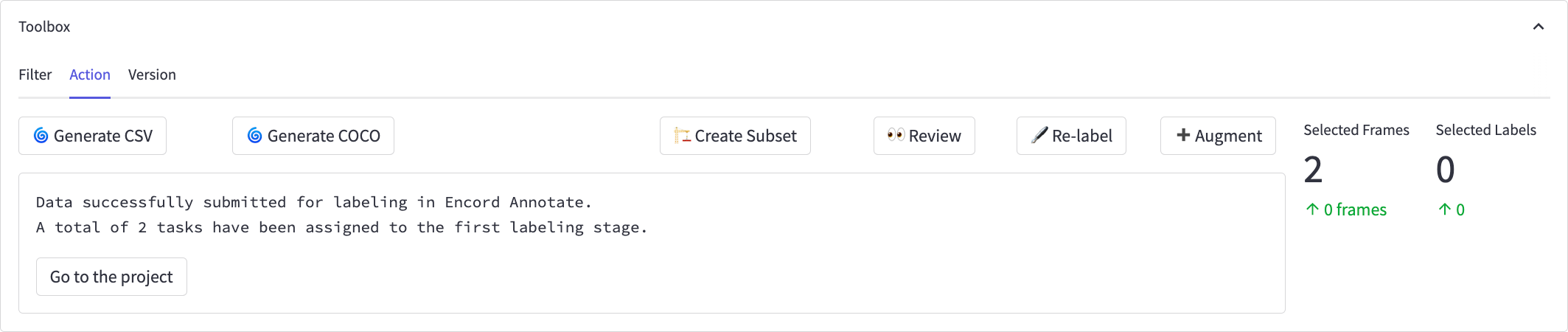
- [Optional] Navigate to the project in Encord Annotate and explore the task modifications in the Summary tab.

Before sending the tasks to labeling

After sending the tasks to labeling